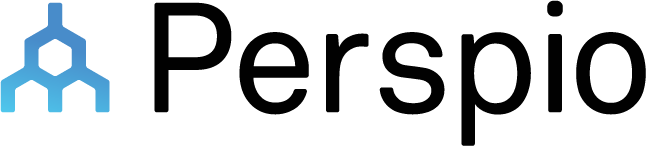Settings
To access this menu, click on the Cog Icon - Settings, right under the Workflow Button.
The Settings Menu is responsible for grouping all settings related to the tenant. It is in this menu that the user can change several configurations, such as time zones, units, theme, logos and create, delete and edit users.
It’s in this menu as well that are located information about connectors and the tenant’s inventory.