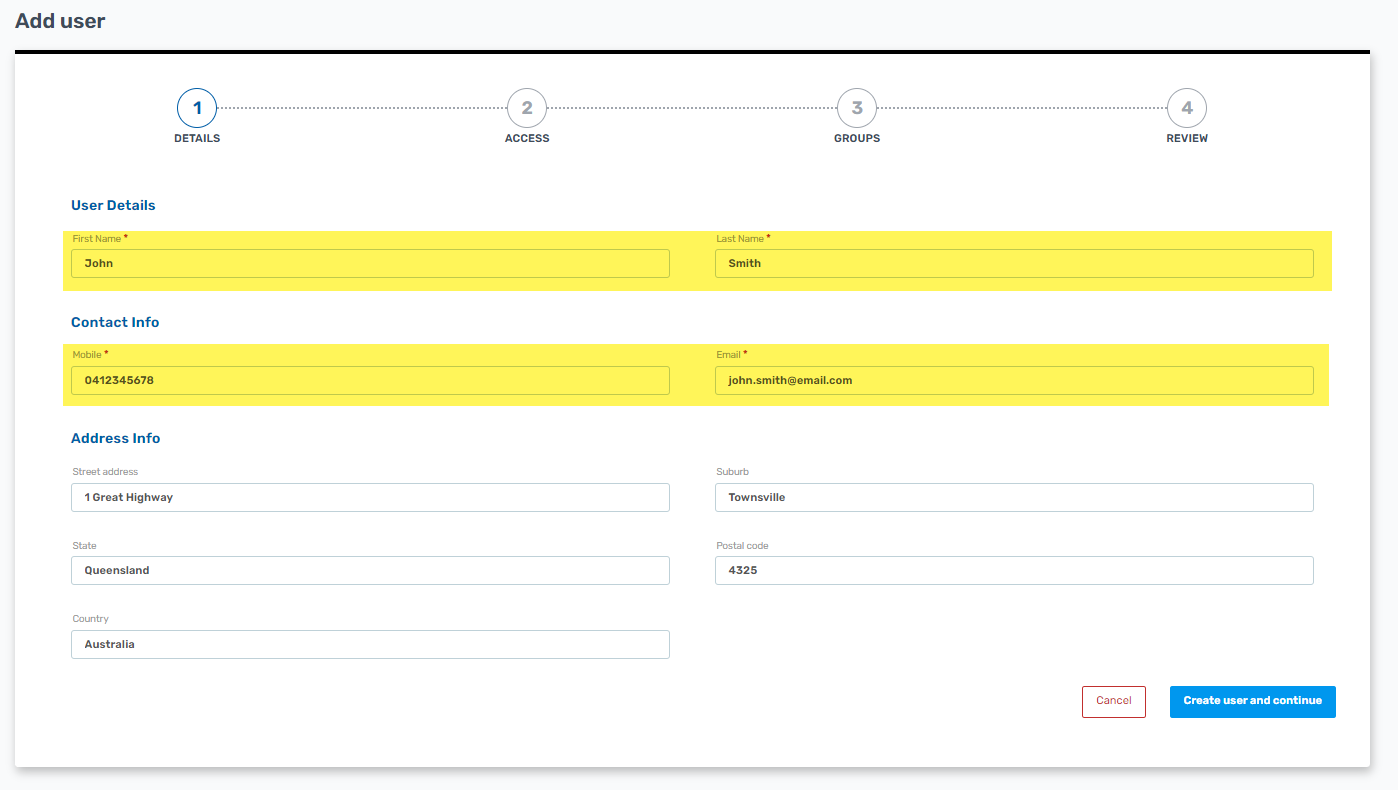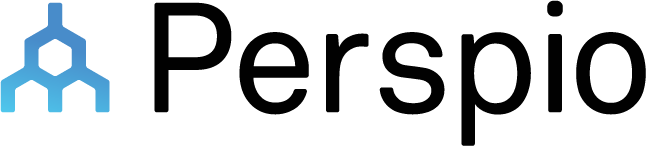How to create a new user
New users can be easily created within the Perspio UI by any tenant administrator.
Click ‘Settings’ and then ‘Admin’ from the global menu
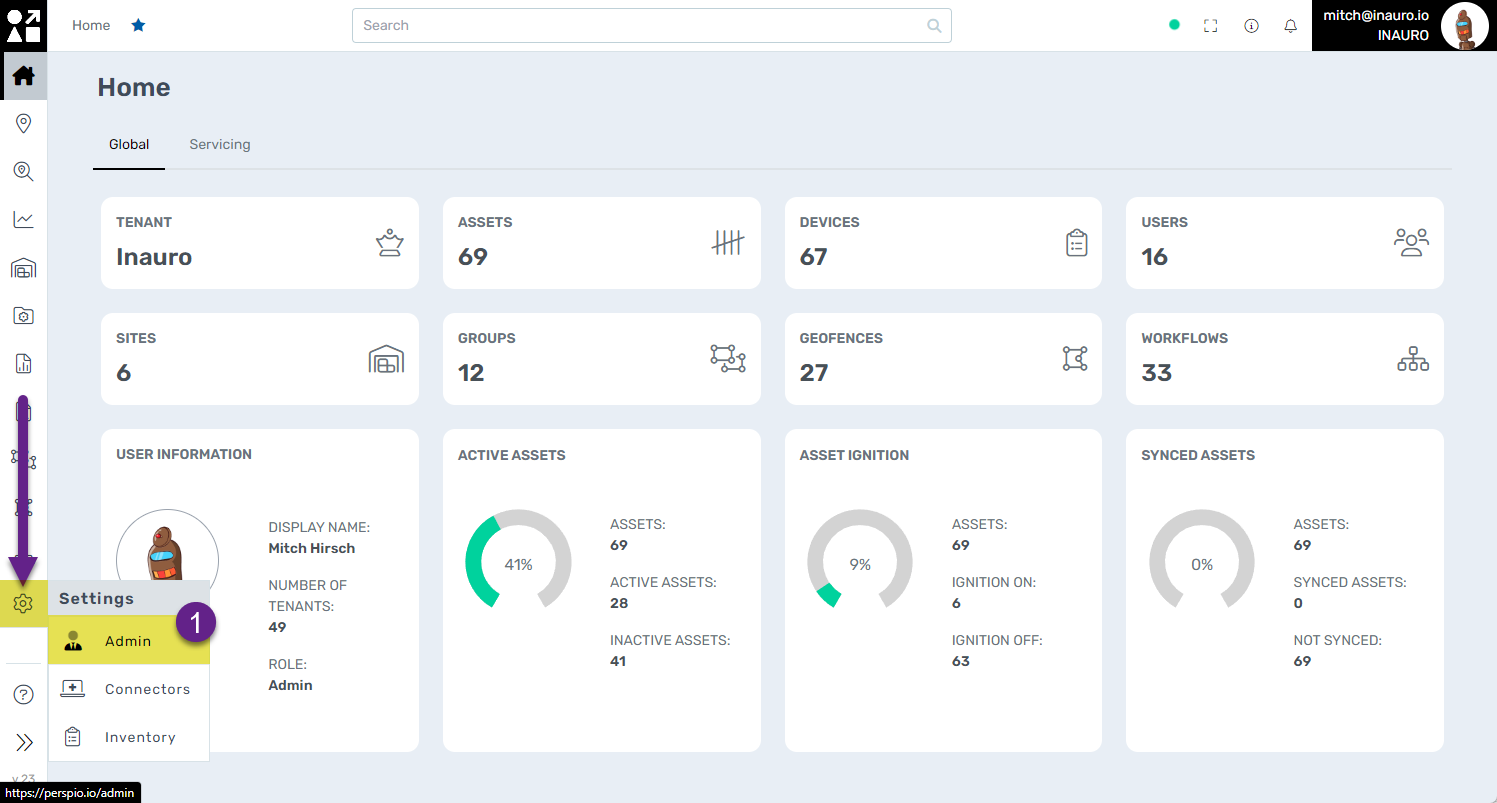
2. Click ‘Users’ from the admin menu
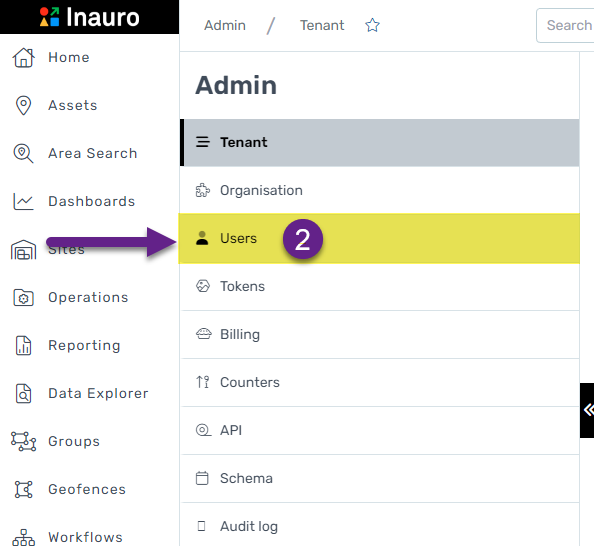
3. Click ‘Add User’ from the top right hand location
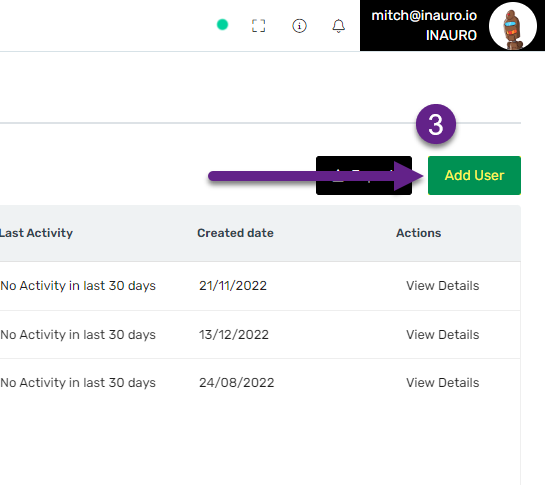
4. Complete Step 1 of the New User Wizard and click ‘Continue’