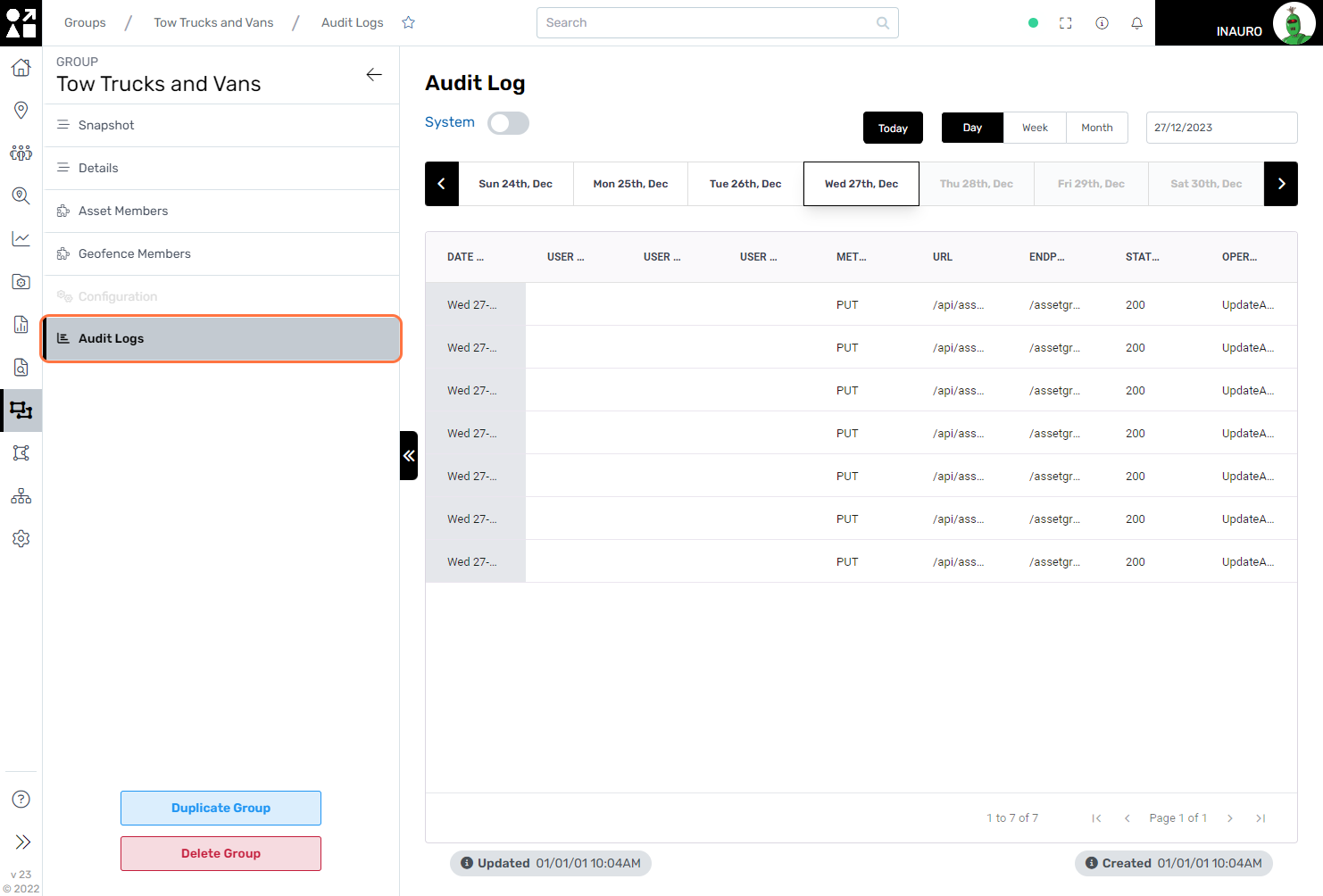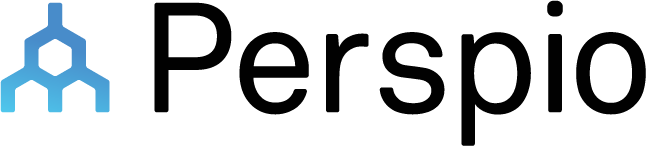Groups
To access this menu, click on the Overlapping Rectangles - Groups, right under the Data Explorer Button.
Efficiently manage your security and workflow scopes by associating assets with one or multiple groups. This streamlined process enhances organizational control, allowing you to categorize assets logically. By grouping related assets, you simplify security management and workflow coordination. This association ensures that events and permissions can be applied uniformly to entire asset categories, promoting a systematic and scalable approach to administration. Take advantage of this feature to optimize asset organization, streamline reports and notifications, and enhance the overall efficiency of your operational workflows.
When Perspio ingests data from a third party system like an ERP, groups can be made Dynamic to further enhance the automation and lessen the admin burden. This means any change in the ERP data will be reflected on these groups in near real-time.
This screen offers additional functionalities:
Search groups;
Add new groups;
Change how groups are displayed, by clicking on the Cog Button;
Change to a list visualisation of current groups.
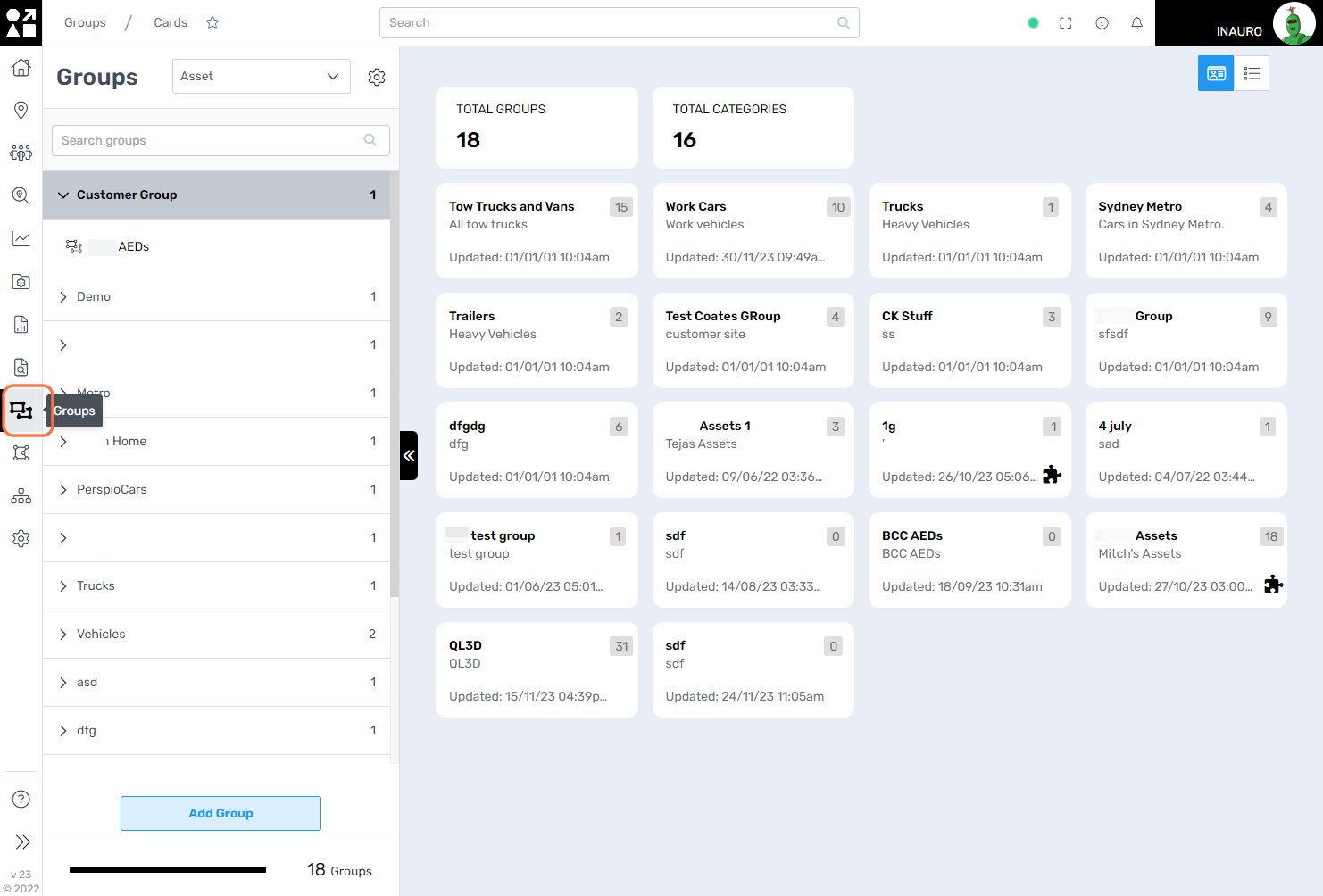
2. Snapshot
This screen provides users with a comprehensive visualization of key details pertaining to a group. Users can easily access information about the geographical distribution of assets within the group and stay informed about recent changes in membership. The visual representation ensures a quick and intuitive understanding of the group's dynamics, allowing for efficient management and decision-making. Whether assessing the spatial distribution of assets or tracking membership modifications, this feature enhances the user's ability to grasp essential group-related insights in a centralized and user-friendly interface.
This screen offers additional functionalities:
Duplicate this group;
Delete this group.
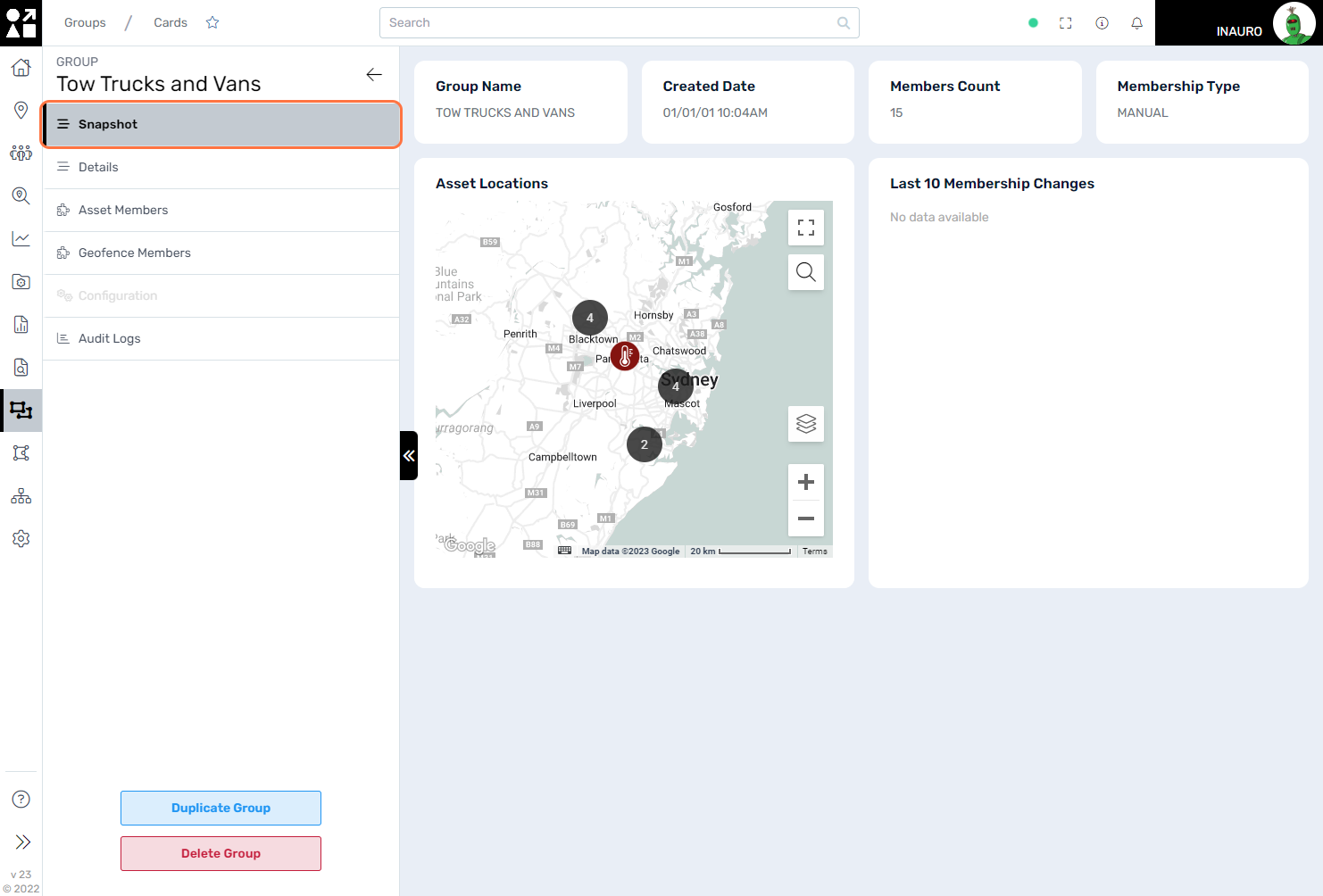
3. Details
Navigate to this screen for seamless editing of the key details associated with a group. Whether adjusting titles, updating descriptions, or refining other essential elements, this user-friendly interface provides a convenient platform to tailor your group to specific preferences and requirements.
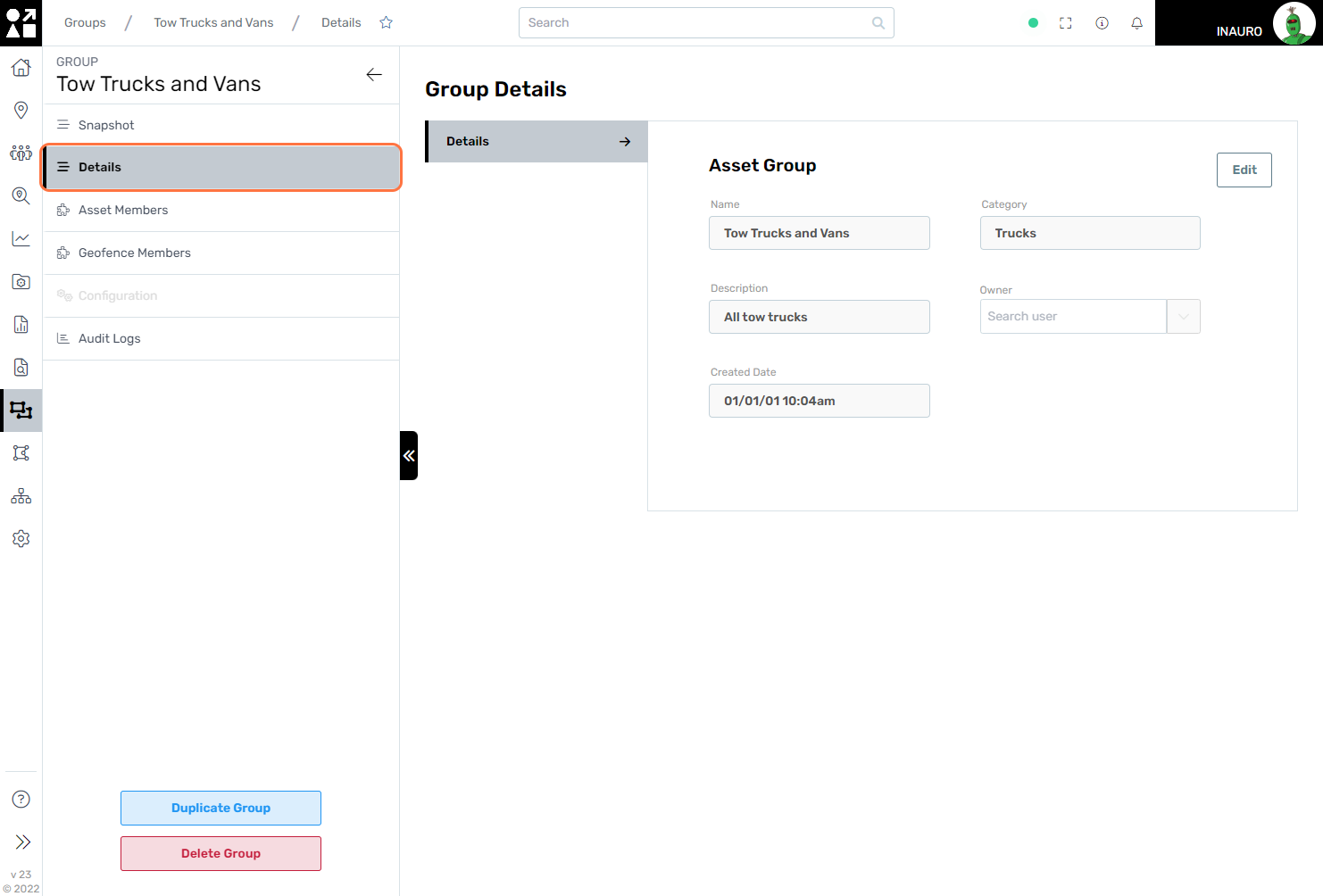
4. Asset Members
Leverage this screen as a centralized hub to efficiently manage and view assets associated with a specific group. Streamline your asset management processes by easily navigating through the details, making updates, and gaining a comprehensive overview of the group’s membership.
This screen offers additional functionalities:
Change assets Membership Type between Manual and Dynamic;
Add new assets to the group;
Remove assets from the group.
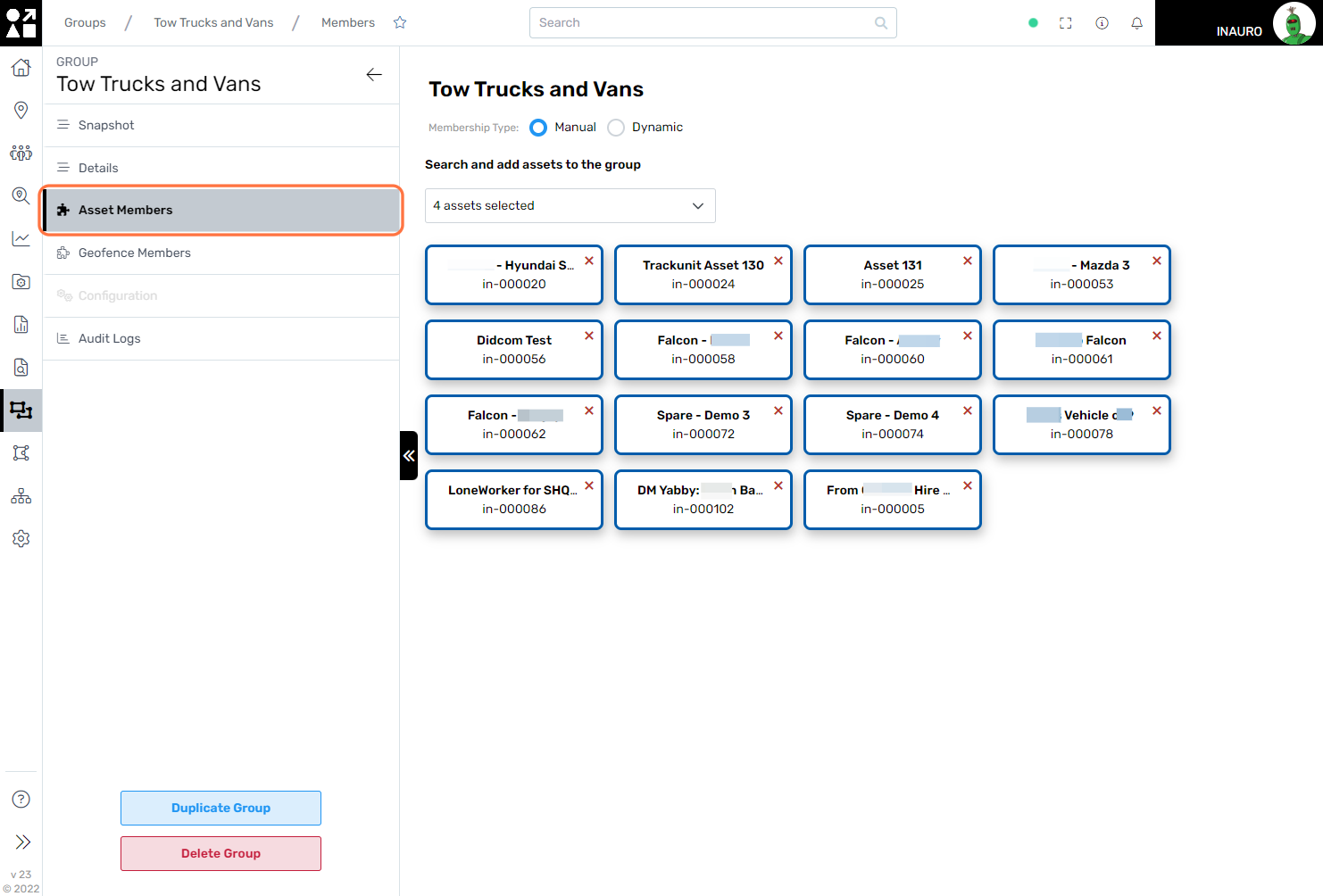
By setting the membership type of the group to Dynamic, you gain the capability to establish conditions for the automatic addition or removal of assets within the group. Conversely, when the condition is set to Manual, these actions require manual execution. This feature provides a dynamic and automated approach for managing group memberships, offering efficiency through predefined criteria, while also allowing for hands-on control when needed. Tailor the membership type to suit your workflow, ensuring a flexible and responsive method for handling assets within the group.
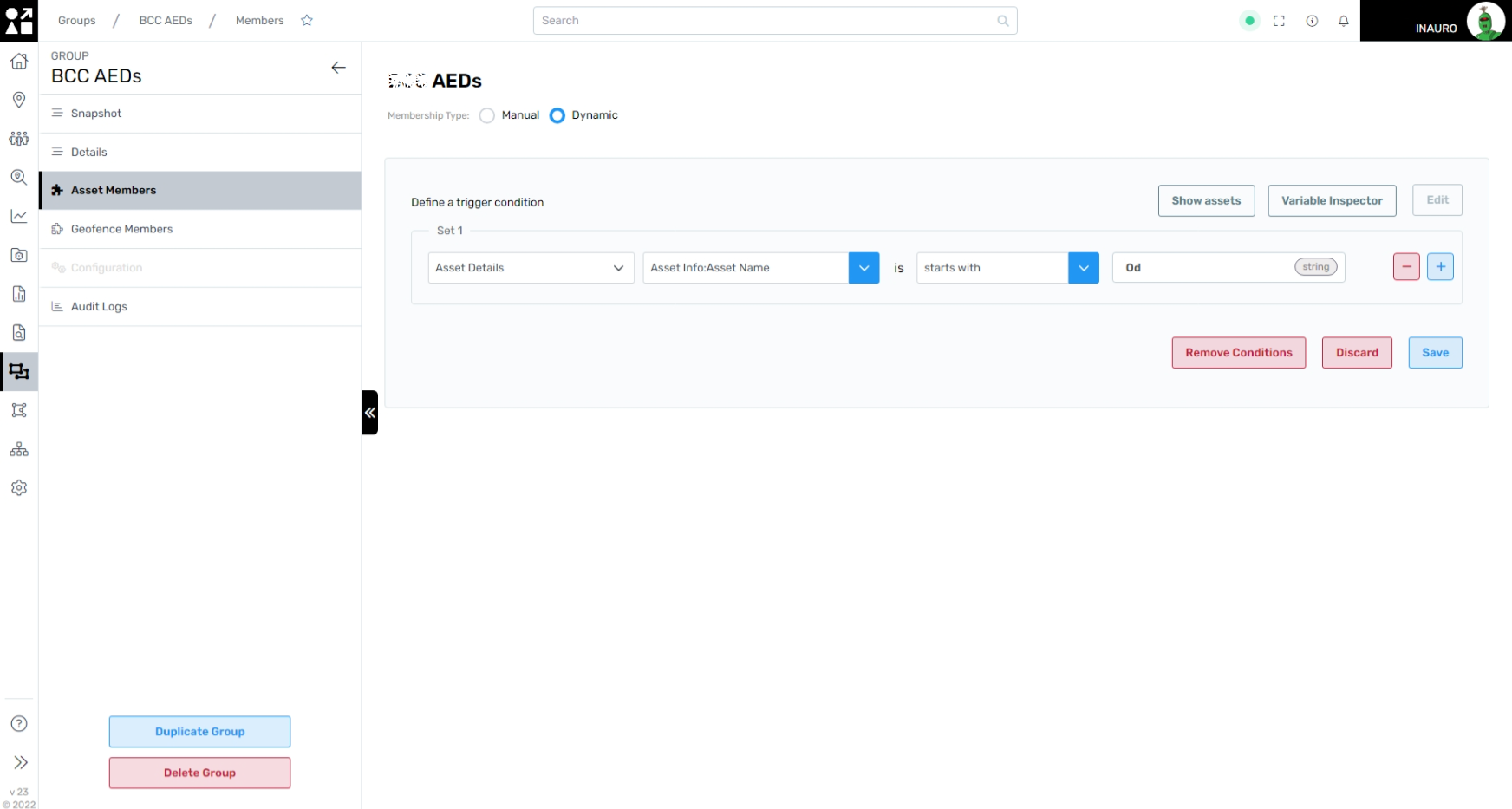
5. Geofence Members
Utilize this menu to seamlessly assign one or more geofences to a group. Enhance your group management capabilities by incorporating geofences, providing a spatial context to the assets within the group. This feature allows for precise geographical allocation, streamlining location-based operations and facilitating comprehensive monitoring.
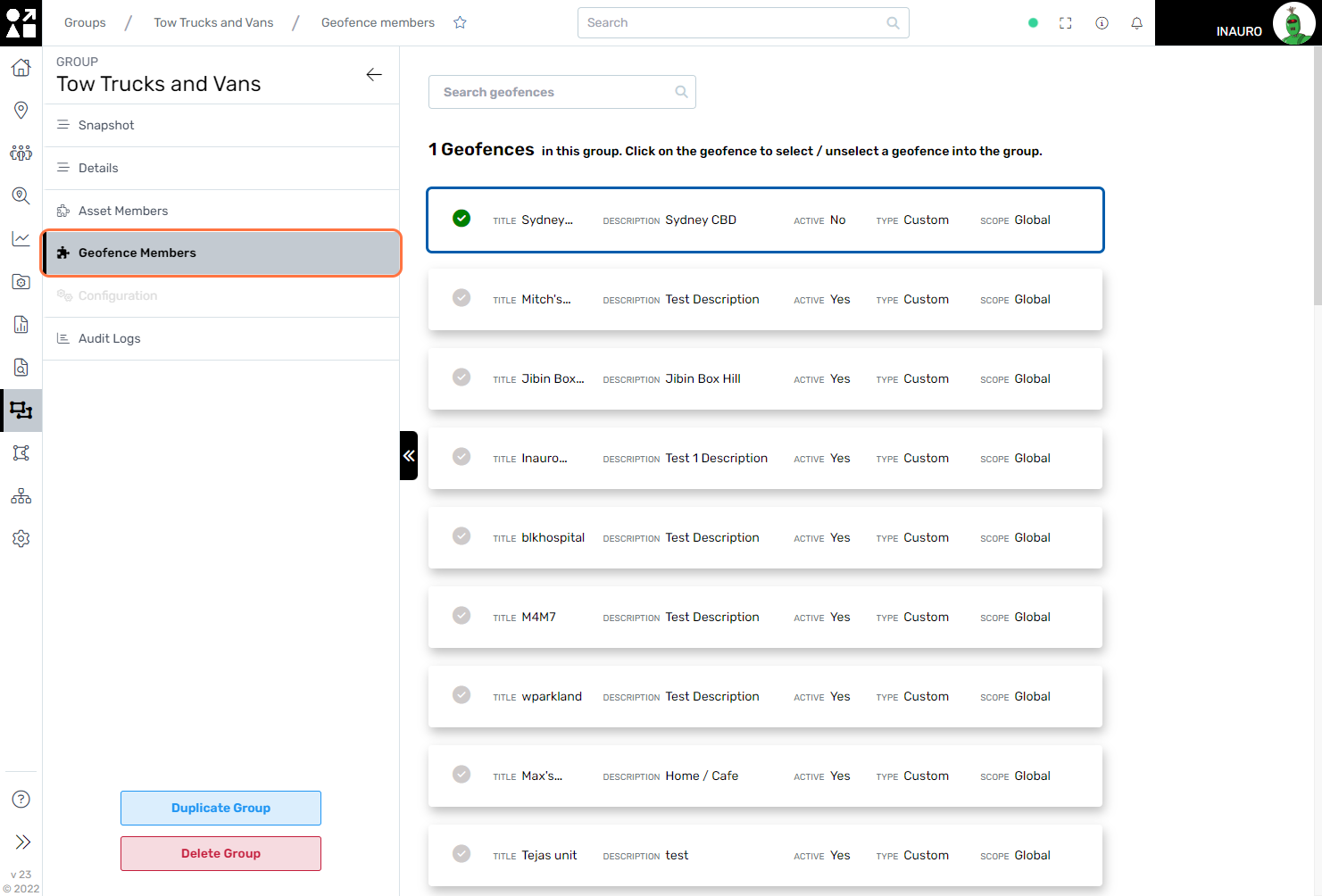
6. Audit Logs
Explore this menu to conduct a thorough audit and analysis of all modifications made within this group, along with detailed information on the individuals responsible for these changes. By leveraging the audit logs, you gain comprehensive insights into the history of alterations, ensuring transparency and accountability.