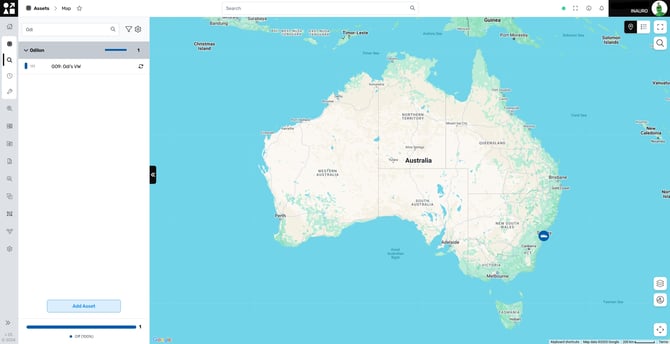Map Controls
Perspio allows users to switch between multiple map theme’s to provide the user options to better suit their requirements. Also, it is possible to zoom to all assets by pressing a button and toggle on/off manual map camera controls for accessibility.
Instructions:
-
Click the ‘Map Options’ button on any map component
-
Toggle to the desired theme
-
Close the ‘Map Options’ box
You can also:
- Zoom map to all assets.
- Toggle map camera controls for accessibility.
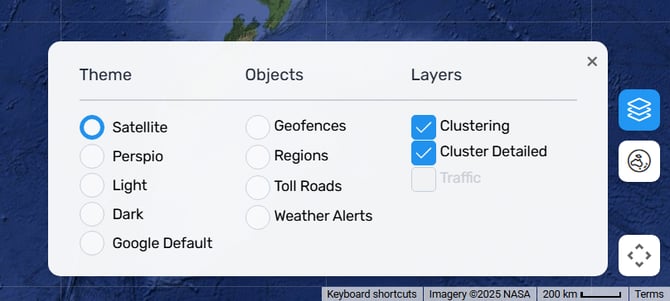
Perspio uses Google Maps as the default mapping provider. There are currently 5 map themes to switch between:
-
Satellite
-
Perspio
-
Dark
-
Google Default
Theme Examples
Satellite Theme

Perspio Theme

Dark Theme
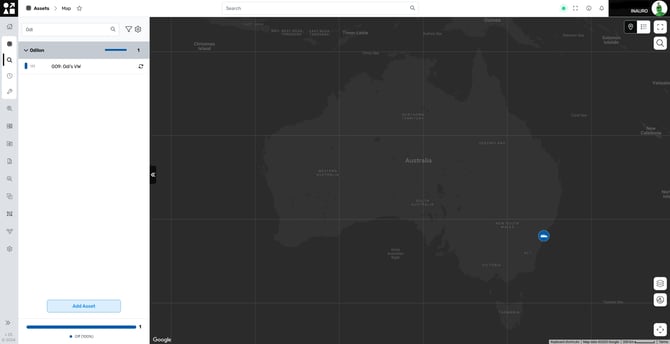
Google Default Theme