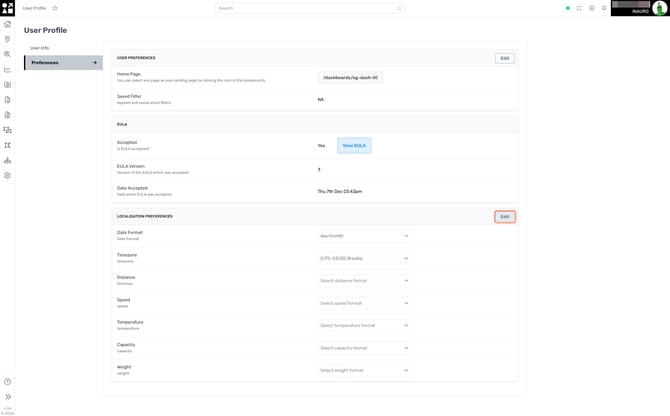How to Change Time Zone Settings for Your User
Here's a brief tutorial on modifying the time zone for your user in Perspio. Particularly useful if you operate from a different geographical location than company's main location.
Selecting the appropriate time zone (or choosing a different one when needed) ensures that all timestamps align with the hours you actually work. By matching Perspio's interface to your local clock—or the clock of a key partner’s region—you eliminate confusion over event's times, servicing dates and report timestamps. In turn, this alignment smooths collaboration across geographically distributed teams, minimizes scheduling errors, and keeps your organization running efficiently.
1. Accessing Profile Settings
Click on your e-mail, in the top right corner of the screen and then click on View Profile.

2. Accessing Profile Preferences
Click on Preferences, under User Info and scroll down the screen until you see the Localisation Preferences.
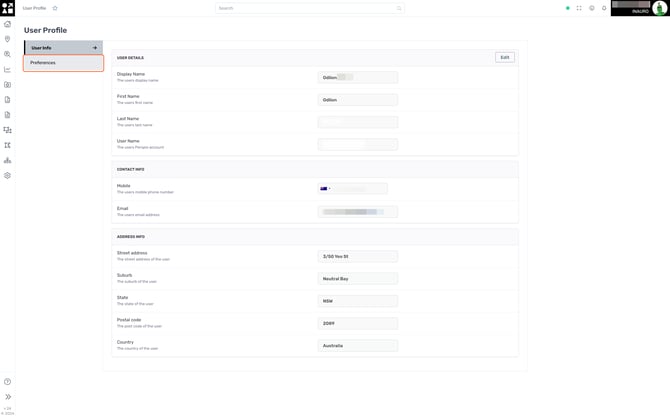
3. Editing Localisation Preferences
Click on Edit on Localisation Preferences to enable changing the Time Zone.

4. Edit Time Zone
Click on the drop-down menu on Time Zone. Find the desired Time Zone and click on it.
After selecting the desired Time Zone, click on Save, located in the top right corner of the Localisation Settings.