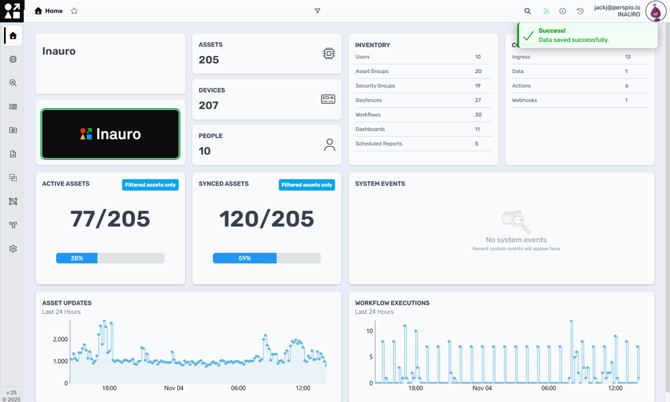First Time Login
Instructions on how to log in Perspio for the first time.
User Creation E-mail
When a user is created in Perspio, an email containing their login credentials and activation instructions will be automatically sent to the registered address.
This ensures that users receive the necessary details to securely access the platform and begin the onboarding process without delay. See an example below:
After receiving the e-mail, follow the steps below to access Perspio for the first time.
1. Fill your Username and click Login.

2. Paste the Password received on your e-mail and click Sign in.

3. Follow the instructions on screen and click on your mobile number to receive the OTS (One Time Password) on your mobile.

4. Enter the OTS received and press Verify.

5. Follow the instructions on screen to update your Password and click on Sign in.

6. Take a moment to carefully read the End User License Agreement and Click on Accept to proceed.
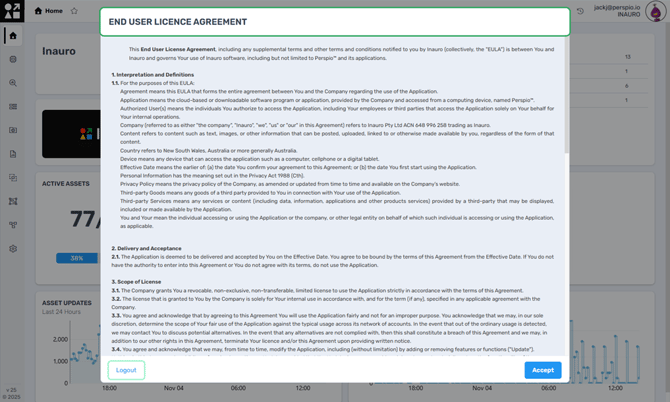
7. After accepting the End User Licence Agreement, you will access Perspio.