Add Mobile Number to Perspio Account on Microsoft My Sign Ins
This article explains how to add your Mobile Number to your Perspio Account through MS My Sign Ins page.
To start, access My Sign Ins and log in using your Perspio Credentials.
1. Click on Security info

2. Click on Add sign-in method

3. Click on Phone

4. Select your country and enter your mobile number. For Australia, enter the phone number without the first '0'.
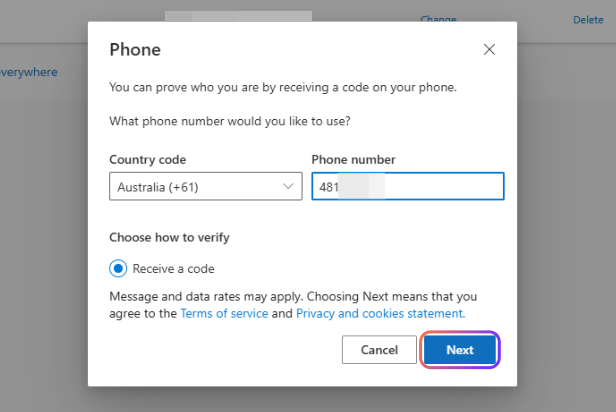
5. You may be prompted to solve a Captcha to proceed.

6. You will receive a Code via SMS. Enter the code and click Next.
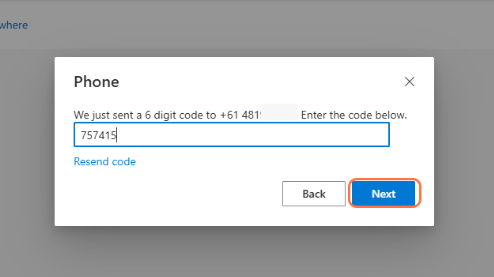
7. This screen confirms the process worked.

8. Click on Phone…

